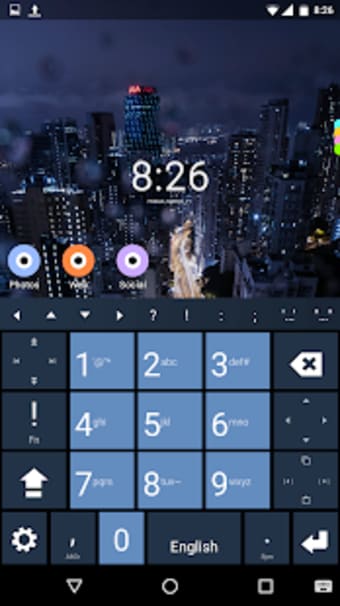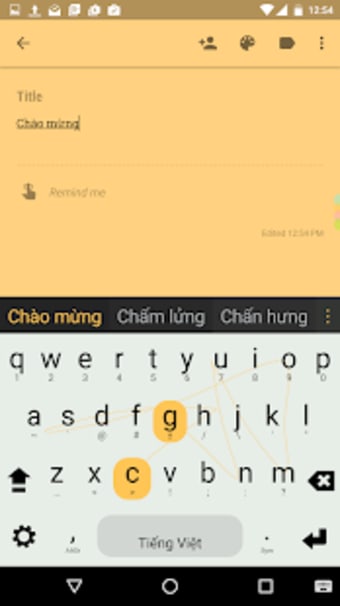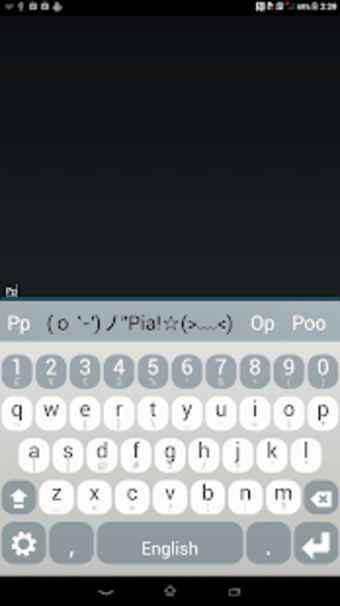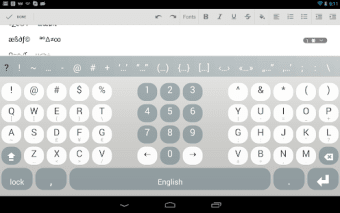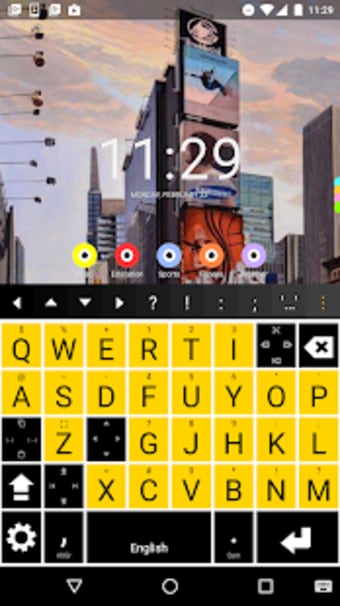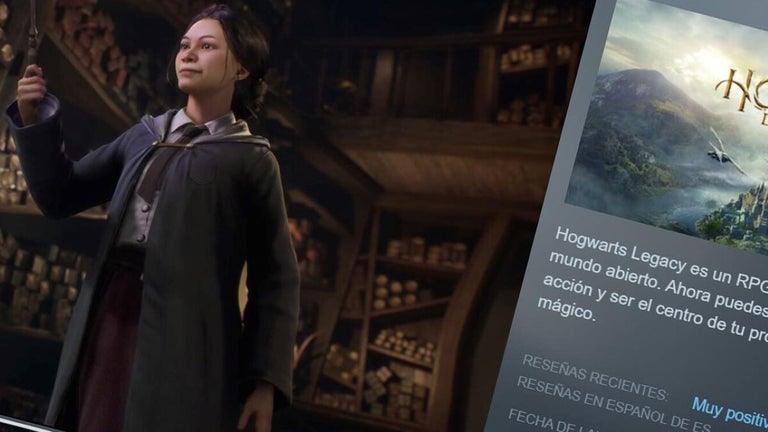Multi Ling O Keyboard - The Most User-Friendly Keyboard on the Apple Store
I am so grateful to you for using Multi Ling O Keyboard, and I also want to tell you that it is the most user-friendly keyboard on the Google Play Store with just a few clicks.
The key benefits of the Multiling O Keyboard are:
- It does not have to be permanently active. You can open it when typing or sending an email to the boss.
- Set multiple languages as an input method
- Use Multiling O Keyboard to type English letters and words in a variety of languages
- Multiling O Keyboard can support all your favorite keyboards
- Type in your native language by setting a single language as an input method
- Use Auto Copy-to-next-word to support more languages
- Search, copy, and paste English words and English letters
- Use Multiling O Keyboard to type in other languages, such as Japanese, Korean, German, French, and more
- Change the input method when you are typing
- Check all the supported languages, keyboards, and input methods in Settings